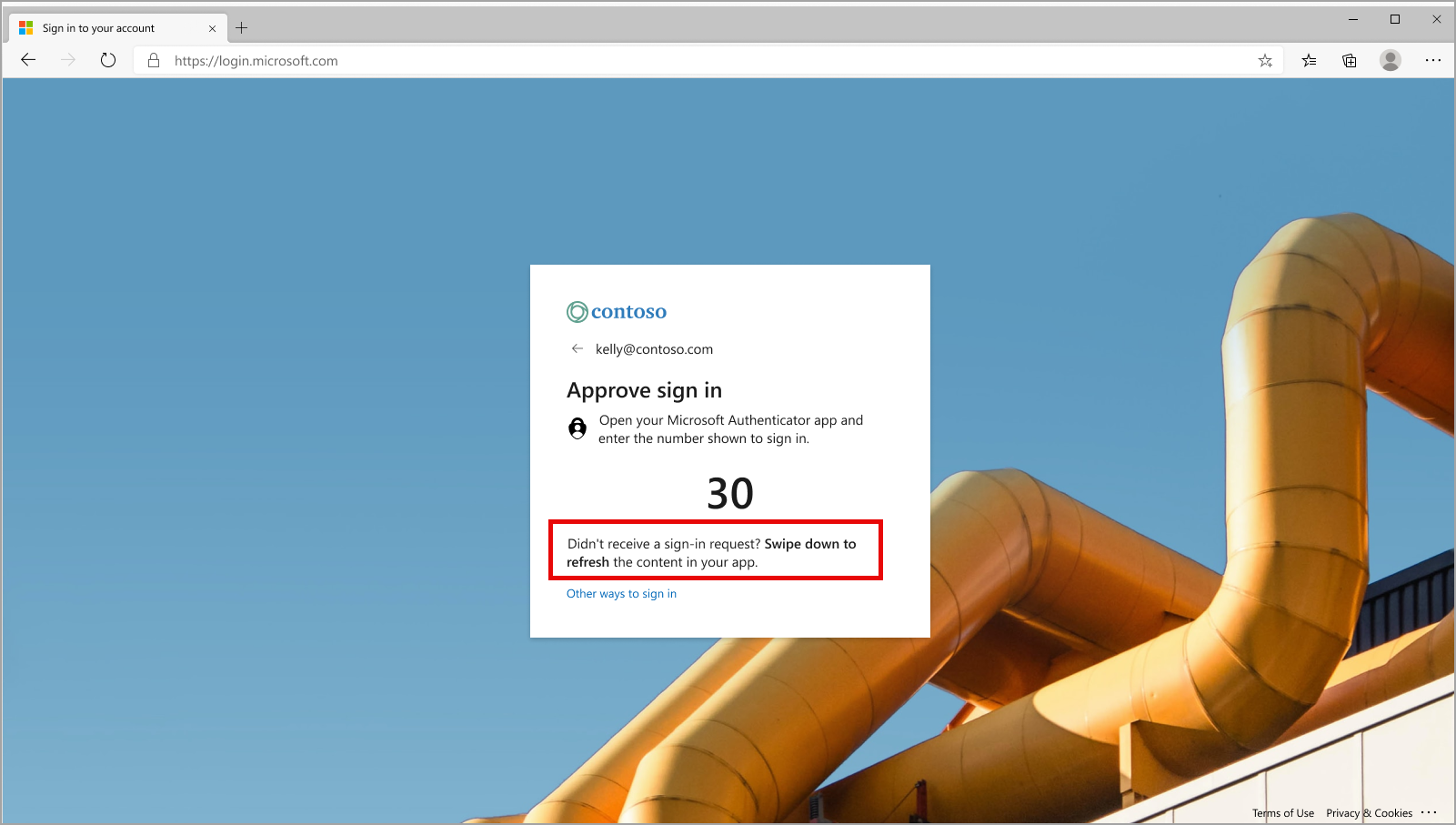If you rely on Microsoft Authenticator or Authenticator Lite for secure sign-ins, there’s good news! Microsoft has rolled out an update to improve the multifactor authentication (MFA) experience in Microsoft Entra ID. This update, available as of April 2025, tackles common user frustrations and ensures a seamless login process without disrupting your existing MFA setup. Here’s what you need to know.
What’s New in the Update?
This update focuses on enhancing the sign-in experience for users of the Microsoft Authenticator app and Authenticator Lite (built into Outlook mobile) on iOS and Android devices. Key changes include:
- Clearer Notifications: If you don’t receive a sign-in request, a new message will prompt you to “Swipe down to refresh” in the Authenticator app or Outlook mobile. This reduces errors caused by missed or duplicate prompts.
- Better Reliability: The update addresses timeout issues during MFA and password less sign-ins, making login faster and more dependable.
- No Setup Changes Needed: Your current MFA configurations remain untouched, so there’s no need to re-register your Authenticator app or tweak settings.
Whether you’re approving a push notification or entering a one-time code, this update makes the process smoother, especially for Outlook mobile users leveraging Authenticator Lite.
Will This Impact Your Existing MFA?
Rest assured; this update is designed to enhance—not disrupt—your MFA experience. Here’s why:
- Continuity: Existing Authenticator or Authenticator Lite setups work as before. You won’t need to reconfigure anything.
- No Effect on Other Methods: If you use SMS, voice calls, or hardware tokens for MFA, this update doesn’t apply to those methods.
- Improved User Experience: The refresh prompt reduces login failures, saving you time and frustration.
- Admins, Take Note: No changes to Microsoft Entra ID policies or Conditional Access settings are needed. If Authenticator Lite is disabled in your organization, this update only affects the full Authenticator app.
Why This Matters
MFA is a cornerstone of secure access, and Microsoft’s commitment to refining tools like Authenticator and Authenticator Lite helps keep your accounts safe without complicating your day. This update is particularly helpful for employees using Outlook mobile, as it streamlines MFA directly within the app – no extra downloads needed.
How to Get Started
To take advantage of the update:
- Update Your App: Ensure your Microsoft Authenticator app is running the latest version. For Authenticator Lite, update Outlook mobile on your iOS or Android device.
- Look for the Prompt: Next time you sign in, watch for the new “Swipe down to refresh” message if a notification doesn’t appear.
- Reach Out if Needed: If you encounter issues, contact Microsoft security partners for support.
Final Thoughts
Microsoft’s latest update to Authenticator and Authenticator Lite is a small but meaningful step toward a frustration-free MFA experience. By addressing common pain points like notification timeouts, it ensures secure sign-ins are as smooth as possible. Whether you’re a business user, IT admin, or part of a team using Entra ID, this update keeps your workflow secure and efficient.
Our IT services personnel can assist you if you encounter any issues or answer your queries if you have any regarding this update.